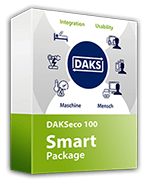More Time for the Patient
Transmit nurse calls from call systems to mobile caregivers
The ultimate objective for any clinic and care-giving facility is to promote the health and well-being of its patients. However, the nursing service in particular is facing growing challenges: At care units used to fullest capacity, the everyday work life of most nursing staff is often characterized by highly demanding and time-consuming working conditions. Many activities have to be coordinated and handled with a great deal of documentation effort. In addition, nursing staff have to accept frequent interruptions in their workflow and at the same time meet the growing demands of patients and their relatives.
Create the time you need for your top priority
The constant tension resulting from this not only makes nursing work appear less attractive, it is also at the expense of one of the central aspects of nursing: human attention. But this is exactly what caregivers consider as the original motivation for their work: they understand their profession as a highly meaningful, helping activity, which focuses on people.
Relieving the workload of nursing staff, improving communication between them and the patients, simplifying work processes and creating more time for caring is therefore one of the priority areas for DAKS in the field of health care.